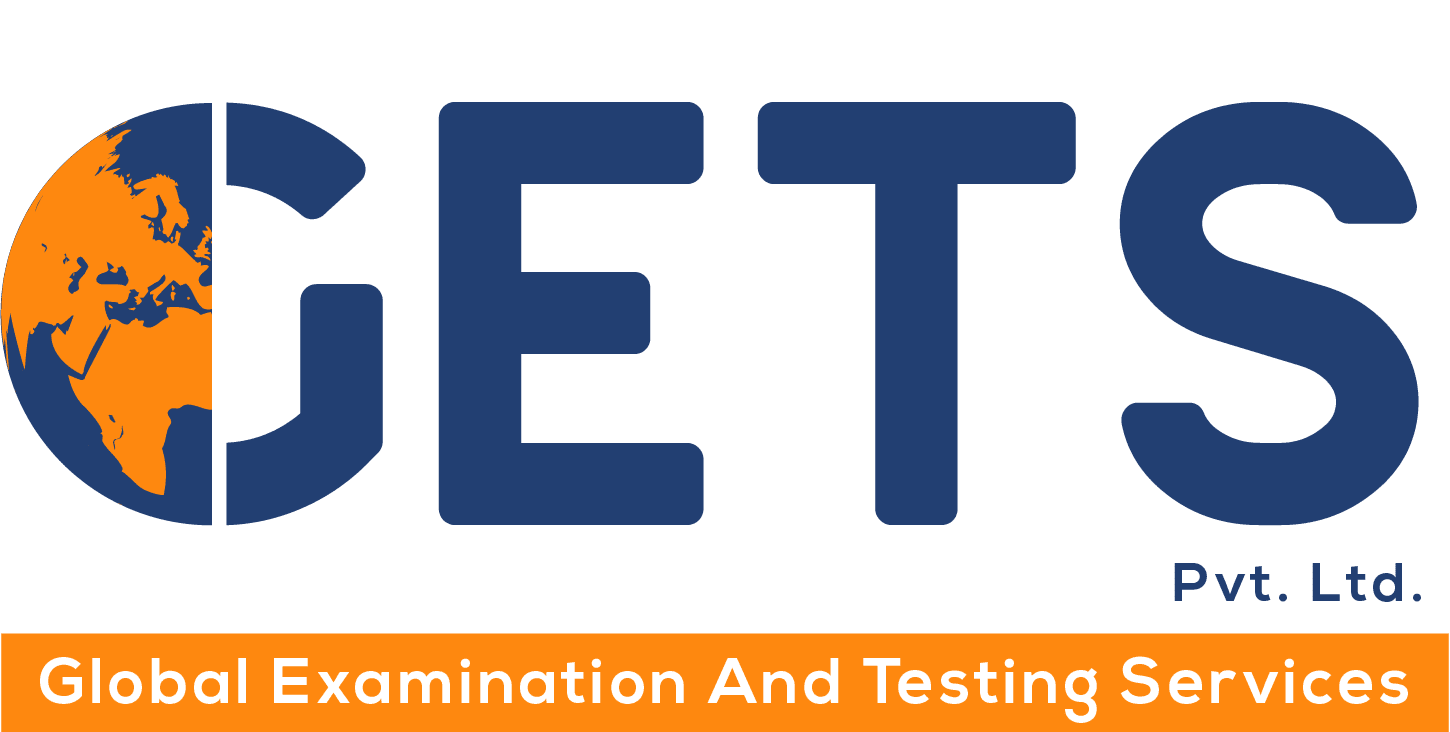GETS-PK Invigilators Staff Project Roll Number Slips
Instructions for GETS-PK Online Exam:
- Log in using your details at http://bit.ly/getspkcom the provided link.
- Only start the exam during your given time. Trying before or after won’t work.
- You can only start the exam once. If you close it, you can’t reopen.
- Don’t use two devices at once for the exam. It’ll block your paper.
- Your screen will record during the exam to stop cheating.
- Ensure you have a stable internet connection before starting the exam.
- Double-check your login details to avoid any login issues.
- If you encounter any technical difficulties during the exam, reach out to support immediately.
- Complete the exam within the allocated time to avoid any disruptions.
- Before starting the exam, please watch the video at https://www.youtube.com/@gets-pk to attempt the exam smoothly.